IT Service Desk / IT Help Desk
St. Clair college IT Services also has a process for gaining support when you have technical problems with College software and passwords. IT Services has opened a Knowledge Base and a process where you can enter and follow your own IT Tickets.
You can access the IT Help Desk by logging into mySt.Clair with your user name and password and clicking on IT Help icon.
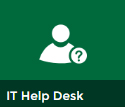
From the Service Portal, you can Get Help - request service from the IT Services department; Request something - obtain items or materials from the department, usually something that staff and faculty would do; and access the Knowledge Base - which contains helpful instructions and articles to answer your questions.

For more instructions on how to use the Service Portal, please download these two PDF articles:
- Creating an incident - how to put in a ticket for your technical issues.
- Accessing the ServiceNow Knowledge Base - how to search for instructions and helpful articles.
IT Services has also created two instruction videos that are available through MS Stream:
If you are unable to see the videos, you may need to log into MS Office 365 from mySt.Clair. Alternately, you can access these videos through the IT Users Video channel in MS Stream.