The primary method we use for communication with you outside of the classroom is by email and in this section, we will take you through logging into your college email for the first time and provide you with tips on how to communicate effectively with our faculty and staff by email. Staff and faculty also use MS Teams for virtual conferencing to meet with students individually and in small groups for appointments and office hours and we have an introduction to that platform available here. Finally, as a student you have access to MS 365 software which you can use online or download on to your personal device; you can find out more below.
Get Started with Email
Every student at St. Clair College is assigned an email address. This is your main communication tool! Let’s get you set up:
Step 1 - Subscribe to College Emails
Please use our College Email Subscribe page by clicking the link or selecting it from the Quick Links main menu at the top of the page and selecting Subscribe to Email Notifications.
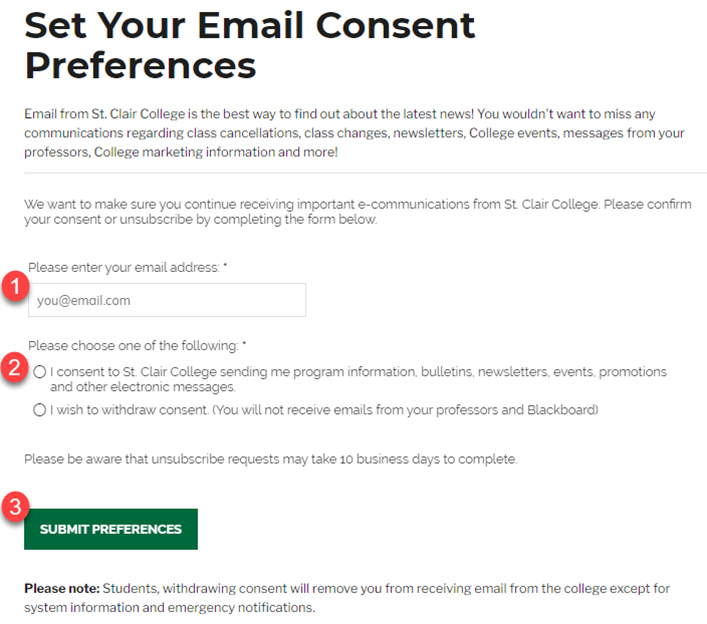
- Enter your email address
- Choose “I consent” statement
- Click on SUBMIT PREFERENCES
Providing your consent ensure you receive all important emails from St. Clair College administration, faculty, and staff.
Step 2 - Log into your email
- Log into MY.STCLAIR from the college’s main page using your college email and password.
-
From the MY.STCLAIR menu, choose COLLEGE EMAIL.

This log in will open your college email in MS 365 Outlook. As a student at St. Clair College, you have a MS 365 Office account and Outlook is part of that. If you are not familiar with MS 365 Outlook, you can learn more through these help files. These help files include instructions for PC, Mac and mobile users.
Outlook training - Office Support (microsoft.com)
Connect with Faculty
E-mail Best Practices
E-mail has a growing role in education and has become an important and valuable means of communicating with professors. Especially now when it will be difficult to see a professor in, e-mail can be an effective form of communication and interaction with professors. E-mail is also an increasingly effective way to collaborate with other students on group projects or while studying with other students.
Be aware, according to the St. Clair College Email Policy, you must use your college provided email address when contacting any college employee and college employees, including your professors, are directed to only respond to students using their college email.
Getting Started with E-mail
- Subscribe to St. Clair College email to ensure that you receive all important emails from the college and your professors.
- Use your college e-mail for all communications with college staff and faculty.
- Give your e-mail address to professors who request it and to other students with whom you study or maintain contact.
- Once you begin using e-mail, remember to check it regularly for messages.
- Be sure to use good e-mail etiquette when writing to professors.
Using e-mail respects other people’s time, allowing them to answer at a time of their choosing, rather than being interrupted by a telephone call. But e-mail is a written form of communication that is different from telephone voice messages and text messages. Students who text with friends have often adopted shortcuts, such as not spelling out full words, ignoring capitalization and punctuation, and not bothering with grammar or full sentence constructions. This is inappropriate in an e-mail message to a professor, who expects a more professional quality of writing. Most professors expect your communications to be in full sentences with correctly spelled words and reasonable grammar.
Follow these guidelines:
- Use the subject line to label your message effectively at a glance. “Can you clarify this week’s assignment in MTH 143?” says something; “I don’t understand?” doesn’t.
- Address e-mail messages as you do a letter. Include your full name if it’s not easily recognizable in your e-mail account.
- Get to your point quickly and concisely. Don’t make the reader scroll down a long e-mail to see what it is you want to say.
- Because e-mail is a written communication, it does not express emotion the way a voice message does. Don’t attempt to be funny, ironic, or sarcastic, Write as you would in a paper for class. In remote learning, your e-mail voice may be the primary way your professor knows you, and emotionally charged messages can be confusing or give a poor impression.
- Don’t use capital letters to emphasize. All caps look like SHOUTING.
- Avoid abbreviations, nonstandard spelling, slang, and emoticons like smiley faces. These do not convey a professional tone.
- Don’t make demands or state expectations such as “I’ll expect to hear from you soon” or “If I haven’t heard by 4 p.m., I’ll assume you’ll accept my paper late.”
- When you reply to a message, leave the original message within yours. Your reader may need to recall what he or she said in the original message.
- Be polite. End the message with a “Thank you” or something similar.
- Proofread your message before sending it.
- With any important message to a work supervisor or professor, it’s a good idea to wait and review the message later before sending it. You may have expressed an emotion or thought that you will think better about later. Many problems have resulted when people sent messages too quickly without thinking.
Adapted from A Guide for Successful Students, Stewart and Maisonville, 2019, CC BY SA NC