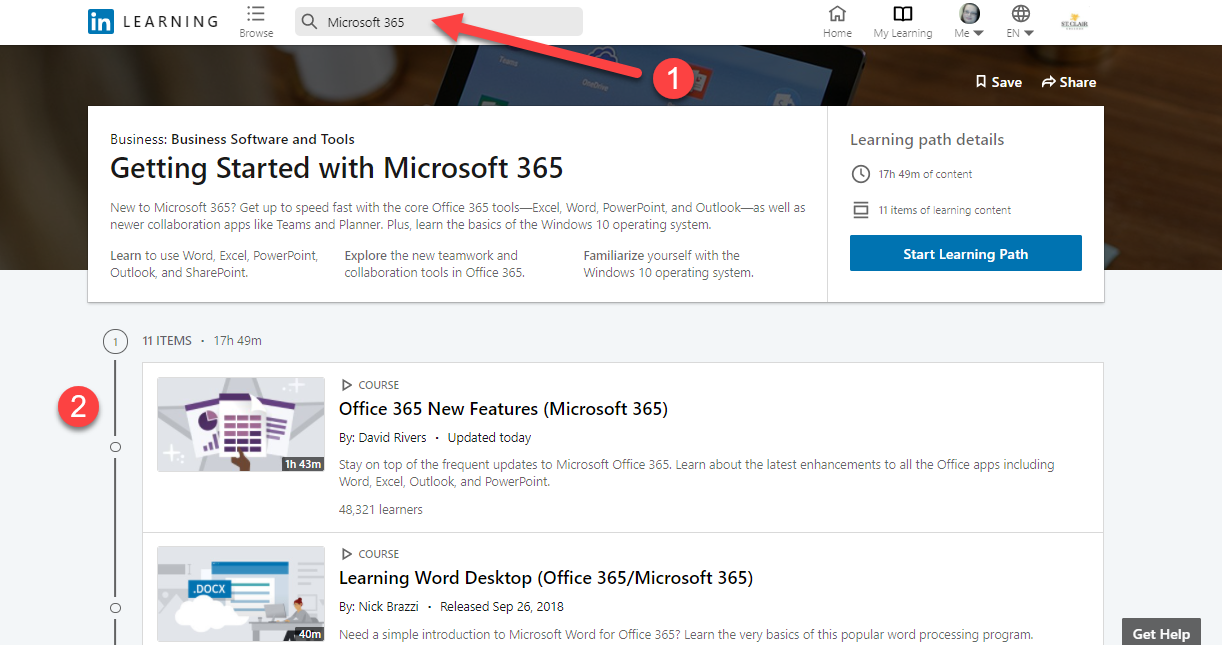Want to learn more about how to use Microsoft 365 apps? Combine your premium access to LinkedIn Learning with your MS 365 apps.
To log into your LinkedIn Learning, look for the LinkedIn Learning tile after logging into your MYST.CLAIR from the main college webpage.
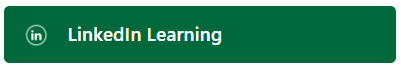
LinkedIn Learning Landing Page
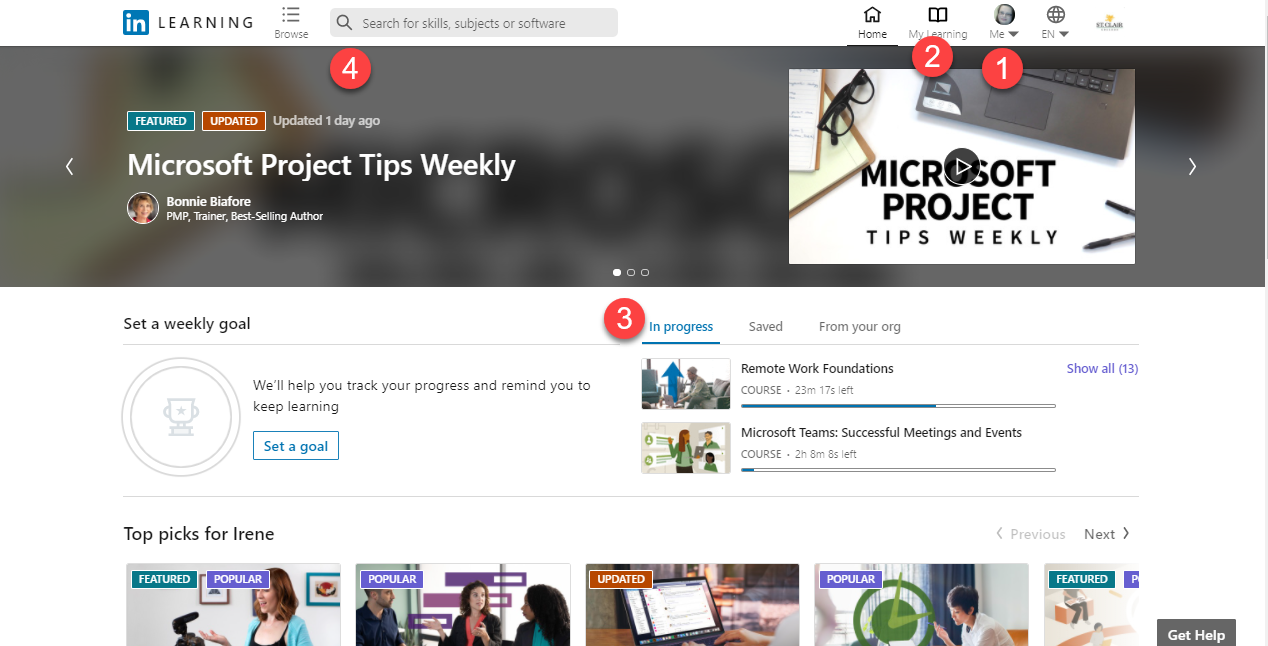
On the LinkedIn Learning landing page:
- This is your profile and account information.
- This is your course center, it includes the courses you have completed or started.
- The courses you are currently working on show in the main window for easy access.
- This is the search bar. Use search to find short courses on a wide variety of topics.
To Learn about Microsoft 365, type "Microsoft 365" in the search bar and look for the Learning Path. This is a set of 11 short courses about Microsoft 365 apps. Choose one to get started. You can also search for MS Word, Office 365 or MS Powerpoint to get started.